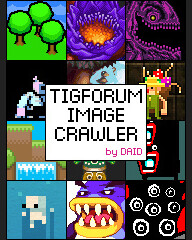LabChirp
By: Paul Eres
On: March 17th, 2012
LabChirp by Labbed is, like Bfxr (which we posted about previously), a tool for synthesizing sound effects. LabChirp is lesser-known than Bfxr/Sfxr, and each program has options the other program doesn’t. I’m not an expert in sound generation at all (although I have used both programs quite a bit, and create the sound effects for my games using them), so here’s my ignorant appraisal of it:
They appear to take different basic approaches to sound effect synthesis. Both have the same basic waveforms: sine, triangle, saw (saw up and saw down in LabChirp’s case), square, and noise. Bfxr in addition has breaker, tan, and whistle waveforms. LabChirp allows you to make custom waveforms, as well. The main distinction between the two seems to be that LabChirp separates its waveforms or channels into three parts: main, frequency modulation, and volume modulation, and each of those can be *different* waveforms, so you can have a square wave with sine frequency modulation and noise volume modulation, and you can adjust the frequency, amplitude, offset, length, etc., of each of those three parts individually. Bfxr on the other hand doesn’t seem to use separate waveforms for volume and frequency modulation, but it has many more ways to modify a waveform: bit crush, flanger sweep, harmonics, sustain vs attack time, and so on, which LabChirp lacks. Both also allow you to combine several channels at once (LabChirp limiting you to eight, Bfxr to five).
But what matters most to me are the randomization / preset features. I feel that Bfxr is easier for casual users here, whereas LabChirp is more customizable (you don’t look at numbers or waveforms directly in Bfxr the way you do in LabChirp, it’s all sliders). For instance, Bfxr has some basic presets (pickup/coin, laser/shoot, explosion, power-up, hit/hurt, jump, blip/select) that most games need. Bfxr also has a very useful “mutation” feature which allows you to slightly randomize the current sound effect by changing its values very slightly up and down, rather than randomizing a completely new effect. LabChirp on the other hand has similar presets (a slightly larger variety of them, including footsteps, snares, etc.), but what really makes it interesting–and the star feature of LapChirp for me–is the ability to design your own presets. To create or edit a preset, you select which waveforms it’ll use for each of the three parts (main, frequency, volume), and the maximum and minimum values for length, delay, frequency, etc., and also many channels it’ll have (unlike Bfxr, LabChirp lets you randomize several channels at once, and create presets that can be of up to eight channels). The presets in LabChirp also seem to allow more varied results than the presets in Bfxr do: if you randomize a “pickup/coin” preset in Bfxr, eventually they all begin to sound very similar, whereas in LabChirp using one of the basic presets feels as if it produces a much greater variety of sounds.
So basically both have a lot of great features, but there isn’t much overlap between those features. Bfxr is easier to use, and LabChirp is more customizable. I’d recommend game developers (and chiptune musicians, presumably) try out and use both, since each can do a lot of things the other can’t. I also kind of wish that each of them would implement some of the features from the other (e.g. LabChirp with a mutate feature or a harmonics slider, or Bfxr with the ability to create your own presets or to randomize several channels at once).
-
A-10
-
A-11
-
Guyfawkes
-
Schoq
-
Anonymous
-
Lilo
-
jph
-
http://twitter.com/JigxorAndy Andrew Sum
-
Dorian Patterson
-
Gnurf
-
News
-
http://labbed.net/ Labbed
-
http://www.facebook.com/people/Dick-Move/100001336953862 Dick Move
-
Anonymous
-
Rodrigo Cardoso
-
GGringo
-
boomlinde
-
Anonymous
-
Anony
-
Anon Y Mouse
-
adrian toncean
-
http://www.facebook.com/arne.doering Arne Döring
-
http://www.facebook.com/arne.doering Arne Döring
-
http://www.freegameslist.weebly.com/ TheMan
-
http://qubodup.net/ Iwan ‘qubodup’ Gabovitch
-
DrAngelMachine .