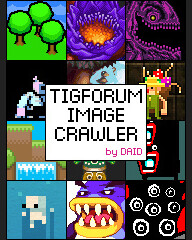WARMACHINE OVERLOAD
By: Derek Yu
On: December 20th, 2007
WARMACHINE OVERLOAD is a manic shoot ’em up from Dark Hell Company, which wins the prize for having the most intimidating company name ever. The game is based off of the old Konami shmup Thunder Cross (video), where you can earn up to four options that can then be arranged into preset formations during the game.
On top of that, you can slow down the game by pressing Shift (something you’ll be doing a lot of), and also charge up a beam that does big damage and cancels enemy shots (‘X’). Press ‘Z’ to shoot, and ‘C’ to change your option formation. Spacebar will take you back to the title screen (something I did quite a few times on accident).
I don’t know enough about the genre to be able to compare WARMACHINE OVERLOAD to other manic shoot ‘em ups, but I enjoyed it. The gritty pixel graphics are verra nice, and I like the various options offered by the game (option formation editor, stage select, replay feature, and multiple difficulty levels). Definitely take a look at it, and DHC’s other games.
Note: For help downloading from Vector, read this guide I wrote.
(Thanks, Javet! Check out his freeware thread on TIGForums where he’s serving up new games every day.)
-
BlademasterBobo
-
Smithy
-
Smithy
-
Mischief Maker
-
Derek
-
Javet
-
Smithy
-
Lim-Dul
-
Lim-Dul
-
Lim-Dul
-
Smithy
-
Lim-Dul
-
Kenzya
-
Gr.Viper
-
Novichock
-
PHeMoX
-
PHeMoX
-
Zeno
-
Demicol